|
How
to make your own portrait for Fallout Tactics.
|
Making
your own, unique hero in FoT is surely one of those things that gives you
great pleasure. It is sad that game programmers haven't made the possibility of
attaching your own picture too. But not all is lost :) You can make it with
10 simply steps !
Before that,
you must have few things. First, download super duper utility named "Game
Resource Viewer" or "Redviewer". Second, get any DTP program like Photoshop or Gimp.
And of course your picture :P
Let's start.
1. After scanning your picture, cut area around your pretty face :) (a)
2. Now you
must remove the background behind your face and fill it with a contrasting colour.
You don't have to be like a surgeon ;) you will resize this image and some
non-exact cuts wont be as much visible.
3. Now convert the image to grayscale and after that again to 24bit. (b)
(a)
 (b) (b)  (c)
(c)  |
4.
Now resize it to 75x100 (c). In Photoshop you can easily do
this by making Layer with your face and change 'Canvas Size' to proper value.
After that you could make 'Free Transform' on this layer and place it where
you want.
5.
We must enter now to the Fallout Tactics directory. There is 'gui_0.bos' file
in the ''Core' subdir. Change its extension to *.zip.
Unpack 'mp_tr05.zar' from it (it is in 'char' subdir). After that you can
change gui_0.zip extension back to *.bos
6.
Run the Game Resource Viewer and open unpacked 'mp_tr05.zar'. Copy your face
picture to clipboard and paste it (![]() button) into the place of opened one. 'Insert page' window will show up (image
below). Change value to the left bottom corner from 0 to 1 and press ok.
button) into the place of opened one. 'Insert page' window will show up (image
below). Change value to the left bottom corner from 0 to 1 and press ok.
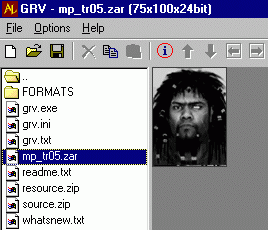 ------------>
------------> 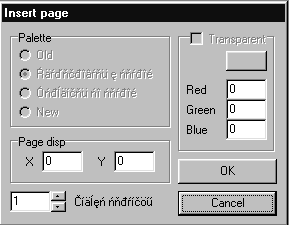
7. If everything is ok, you can see your face instead this tribal above. Now just 'Save as' and give your requested name. If program hangs up then try to repeat point 3.
8.
We now must put this new *.zar file into FoT. There are two possibilities:
a) you have played FoT already - we must then check what picture is attached
to your hero. Enter to the Fallout\core\user\char directory. There is 'yourname.chr'
file. Open it and find text matching this pattern: "CORE_prefabX" or
this "CORE_rec_XXXX". You must change your *.zar name to this you have found
in the file.
b) you haven't started yet - act like described above and chenge *.zar name
to "CORE_prefab1" (if you want male hero) lub "CORE_prefab4
" (for female).
9.
In the core directory make "\gui\char" subdir and copy there just
made your Fallout picture.
10. If you don't have the GRV, the next best way to do it is to save your
resized picture as a PNG file. Most decent graphics programs will have this
option. Save it to the directory you want to use. Then open up the editor
and one of the options on the right menu is "PNG TO ZAR". Click
the button and find the directory where you have the PNG file and convert!

